Keep Valley Courier in your Facebook feed

VALLEY — Earlier this month social media site Facebook changed the way they deliver content to readers. While the new algorithm makes it easier to find posts from friends and families, it is now more difficult to see article links from publications such as the Valley Courier.
"Since there's more public content than posts from your friends and family, the balance of what's in News Feed has shifted away from the most important thing Facebook can do—help us connect with each other," said Facebook founder Mark Zuckerberg about the change on Jan. 11.
If you're reading this on the web, chances are you ended up at this article because of Facebook and would like to keep seeing similar stories on the site. You especially know the value of local news if you're a subscriber that's holding a paper copy in hand. We want to keep serving the community but need your participation to do so.
No matter your preferred method of following the Valley Courier on Facebook, here are the steps you can take to stay informed on current events.
How you can help us
Because friends and family have more weight in appearing on one's news feed, their online activity is equally more powerful. A post is likely to be better seen if it has been commented on or shared, especially by family and friends.
You can help our reach by letting your voice be heard. If you enjoy an article, "like" it! If you want to give your two cents, then join in the conversation. Each time you engage with our content increases the probability of someone else finding it.
How you can help yourself
If you're a more passive Facebook user but still don't want to miss out on breaking news there are some tweaks you can make. By prioritizing your News Feed you can switch it back to the good ol' days.
On desktop
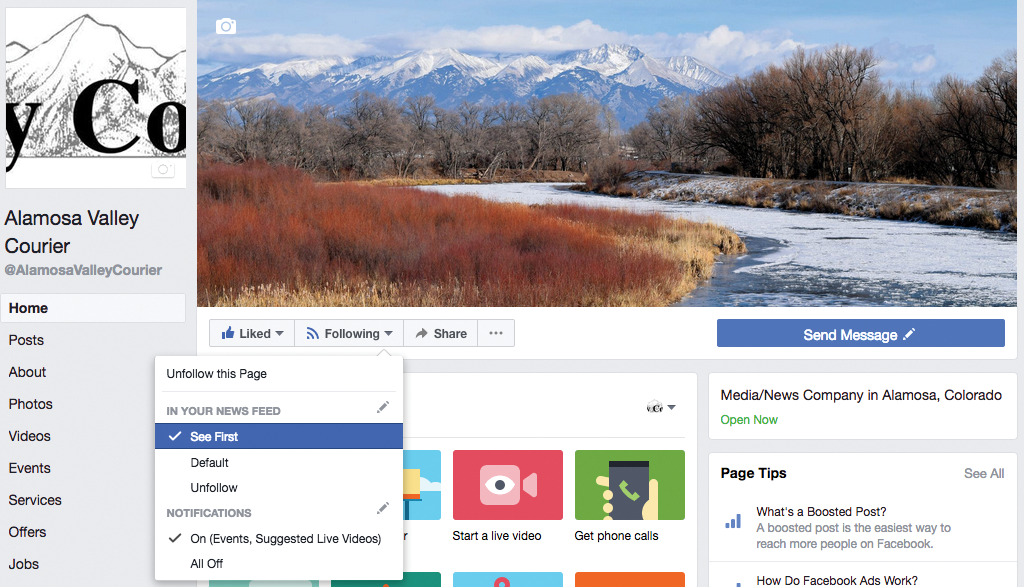
- Go to www.facebook.com/AlamosaValleyCourier.
- Make sure you have the page "Liked" and are "Following" it.
- Under the "Following" tab click "See First In Your News Feed."
On mobile

1. Open your Facebook application and tap on the menu icon. For iPhone users it looks like three horizontal lines located on the bottom right of the screen.
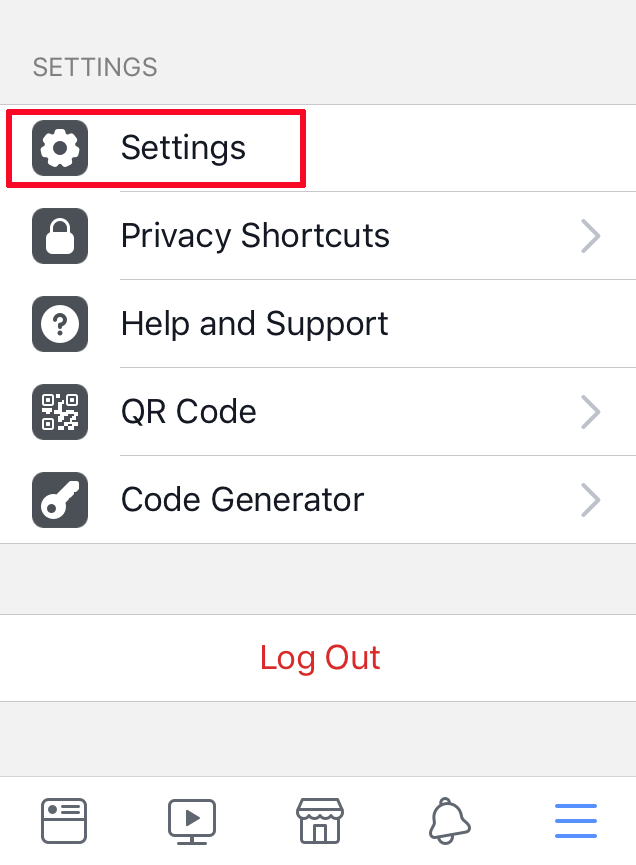
2. Then tap "Settings" towards the bottom and then select "News Feed Preferences."
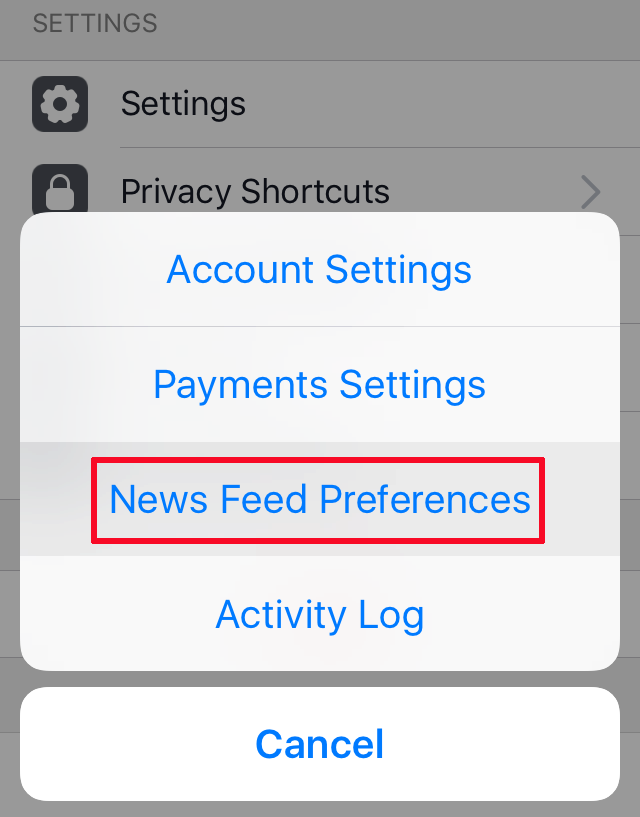
You'll see a screen that says "Prioritize who to see first." Tap that and then pick icons of pages, such as the Valley Courier, you want to see. The picture will have a blue and white star when selected.
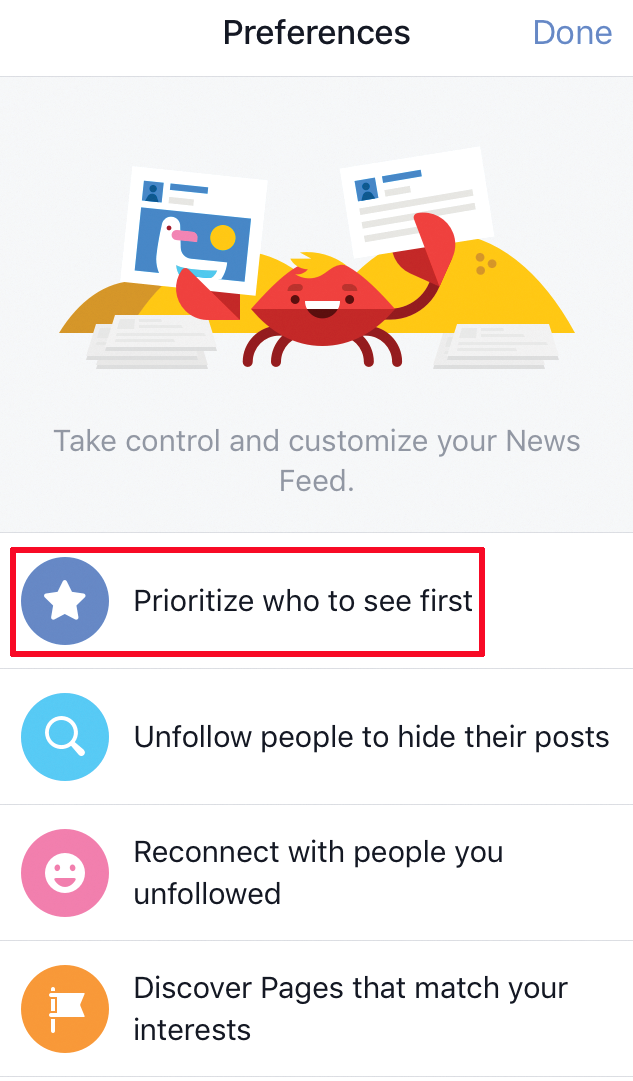
Now you're all set to know what's going on throughout the San Luis Valley.



